How to use an SM-DP+ server with an eUICC SIM card
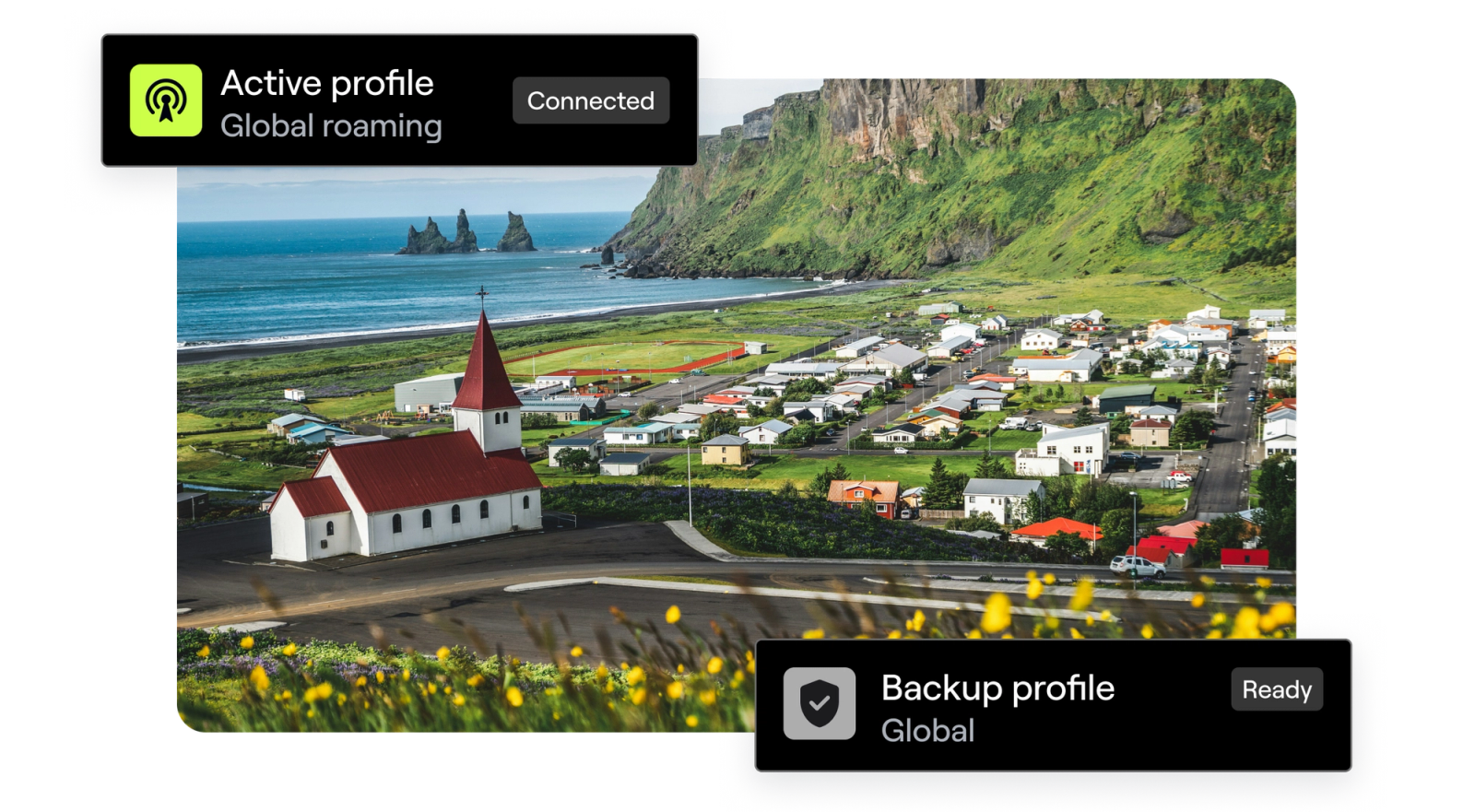
As IoT deployments scale and become more globally distributed, eUICC SIM cards have become essential for ensuring flexible and reliable connectivity. This guide walks you through the basics of using an SM-DP+ server with an eUICC SIM card to help make connectivity management easier to understand and implement.
What is an SM-DP+ Server?
The eUICC (embedded Universal Integrated Circuit Card) allows for over-the-air provisioning of operator profiles, eliminating the need to swap physical SIM cards when changing network providers. Central to this process is the SM-DP+ (Subscription Manager Data Preparation) server.
The SM-DP+ server is a critical component of GSMA’s Remote SIM Provisioning (RSP) architecture. It manages the secure preparation, storage, and delivery of operator profiles to eUICC SIM cards. In simpler terms, it’s the backend system that allows you to switch cellular providers remotely without replacing the SIM card physically.
The SM-DP+ enables features like:
- Remote profile management: Add, delete, or update profiles on eUICC SIMs over-the-air.
- Enhanced security: Ensure that operator profiles are encrypted and securely transferred.
- Global scalability: Simplify connectivity management for deployments across multiple regions and networks.
How eUICC and SM-DP+ work together
Here’s a high-level overview of how eUICC SIM cards and an SM-DP+ server interact:
- Profile preparation: The Mobile Network Operator (MNO) or connectivity provider creates a profile containing the necessary credentials, keys, and network information for the eUICC.
- Profile storage on SM-DP+: The profile is securely uploaded and stored on the SM-DP+ server.
- Profile download: When a device with an eUICC SIM card requests a profile, the SM-DP+ server securely pushes it to the SIM over-the-air using encrypted communication.
- Profile activation: The downloaded profile is activated on the eUICC, enabling the device to connect to the corresponding network.
- Remote management: Additional profiles can be downloaded or swapped out as needed, ensuring the device always connects to the optimal network.
Benefits of using SM-DP+ with eUICC SIM cards
The combination of SM-DP+ with eUICC SIM cards unlocks powerful benefits to help you deliver reliability and grow your business.
- Global flexibility: Deploy devices worldwide without worrying about network restrictions. Easily switch to local carriers for better coverage or cost savings.
- Operational efficiency: Save time and resources by managing SIM profiles remotely rather than physically swapping cards.
- Future-proof deployments: Stay ahead of evolving connectivity needs by updating profiles or adding new network providers without downtime.
- Enhanced reliability: Combine eUICC with multi-carrier redundancy to ensure your devices stay connected, even during network outages.
Steps to use an SM-DP+ server with an eUICC SIM card
1. Choose a connectivity provider
First, ensure that your connectivity provider supports eUICC and SM-DP+ capabilities. Providers like Hologram offer eUICC SIM cards and a user-friendly platform to manage profiles.
2. Set up SM-DP+ credentials
When you receive your eUICC SIM cards, your connectivity provider will supply SM-DP+ credentials, typically including:
- Server address: The URL of the SM-DP+ server.
- ICCID: The unique identifier for each eUICC SIM.
- Activation code: A secure code to authenticate the SIM with the SM-DP+ server.
3. Connect your device
Insert the eUICC SIM into your IoT device. Ensure the device firmware supports GSMA’s RSP standards for remote SIM provisioning.
4. Request a profile
Using your connectivity provider’s platform or API, send a request to the SM-DP+ server to download an operator profile to the eUICC SIM. This process may involve:
- Selecting the target ICCID.
- Specifying the operator profile to download.
- Confirming the activation settings.
5. Activate the profile
Once the profile is downloaded, it will automatically activate or require a manual trigger, depending on your provider. Once activated, the device will connect to the corresponding network.
6. Manage profiles remotely
Through Hologram’s dashboard or API, you can:
- Add additional operator profiles to support multi-network redundancy.
- Remove inactive profiles to free up storage space on the eUICC.
- Swap profiles as needed to optimize connectivity or cost.
Best practices for using SM-DP+ servers
The combination of eUICC SIM cards and SM-DP+ servers offers a powerful solution for managing cellular IoT connectivity. By enabling seamless remote provisioning and flexible network management, this technology empowers IoT deployments to scale globally with less operational overhead. Here are a few best practices that we recommend to our customers.
- Ensure compatibility: Verify that your IoT devices support eUICC and GSMA-compliant SM-DP+ systems.
- Secure your profiles: Work with a trusted connectivity provider that adheres to industry security standards to prevent unauthorized access.
- Monitor connectivity: Use real-time dashboards or APIs to track device connectivity and manage profiles proactively.
- Plan for scalability: As your IoT deployment grows, ensure your SM-DP+ provider can handle the volume of devices and profiles.
If you’re looking to simplify your IoT connectivity strategy and make your deployment future-proof, consider working with a provider like Hologram that supports eUICC and SM-DP+ capabilities. With the right tools and support, managing IoT connectivity becomes effortless, allowing you to focus on building innovative products and growing your business.